
If You’re Always Calling First, Something’s Wrong
IT support is like insurance—until something breaks, you may not think about it much. But when the printer won’t work before a deadline, or your team’s locked out of cloud systems on Monday morning, you’ll quickly discover if your provider is doing more than just answering calls.
Most Managed Service Providers (MSPs) advertise “proactive IT.” But behind the scenes? Many are still running on a reactive model—one that waits for a problem before taking action.
So how can you tell if your MSP is truly proactive… or just good at reacting?
Let’s break it down.
The Signs You’re Dealing with a Reactive IT Provider
Reactive providers don’t always look bad on the surface. In fact, they may appear responsive and polite. But they’re operating without foresight.
Here are the red flags:
- You’re the one flagging most problems If you’re constantly submitting tickets for the same recurring issues, they’re not being resolved at the root.
- There’s no visible monitoring in place Are they watching your systems 24/7—or just waiting for something to break?
- Updates and patches happen after problems appear Proactive support includes automated, scheduled updates—not scramble-mode fixes.
- You don’t get regular system reports or check-ins If you haven’t seen a health report in months, how are you supposed to know what’s working?
- Support feels like putting out fires Every interaction is a crisis response—not a prevention plan.
- There’s no strategic planning or forecasting A truly proactive provider helps you anticipate future needs and avoid unnecessary spend.
Why Reactive IT Hurts Business Performance
At first, reactive IT might seem “good enough.” But over time, it creates hidden costs and operational drag.
The real damage includes:
- Productivity loss from repeated downtime or slow support
- Employee frustration from recurring issues and vague responses
- Security vulnerabilities due to missed updates or blind spots
- Unpredictable IT spend when emergencies replace planning
- Stalled innovation because the focus is on fixing, not improving
The longer it goes on, the more your IT function shifts from strategic enabler to operational risk.
What Proactive IT Looks Like in Practice
True proactive IT providers don’t just fix problems—they prevent them. They work in the background to optimize, monitor, and maintain so you rarely have to think about IT at all.
A proactive partner will:
- Monitor systems in real-time, alerting and resolving issues before they’re visible
- Schedule patching and updates during off-hours, without disruption
- Provide monthly health reports and recommendations
- Meet quarterly to align IT strategy with your business roadmap
- Track asset lifecycle and license renewals so nothing falls through the cracks
- Identify efficiency gains, not just technical faults
It’s not about overengineering. It’s about quiet, continuous improvement.
How Athena IT Delivers Proactive IT—by Design
At Athena IT, proactive isn’t a marketing word. It’s our operational foundation.
Here’s how we keep you ahead:
- EssentialOps delivers 24/7 monitoring, auto-remediation, and silent patching
- AssetWise tracks your devices, licenses, and warranties—so you’re always covered
- VisionLine offers strategic planning to align your IT investments with business growth
- StackSync reduces friction between your tools before inefficiency becomes a blocker
- TechRelief & PeopleDesk provide real-time support—but you’ll need them less over time
The best IT support? The kind you barely notice—because it’s already working.
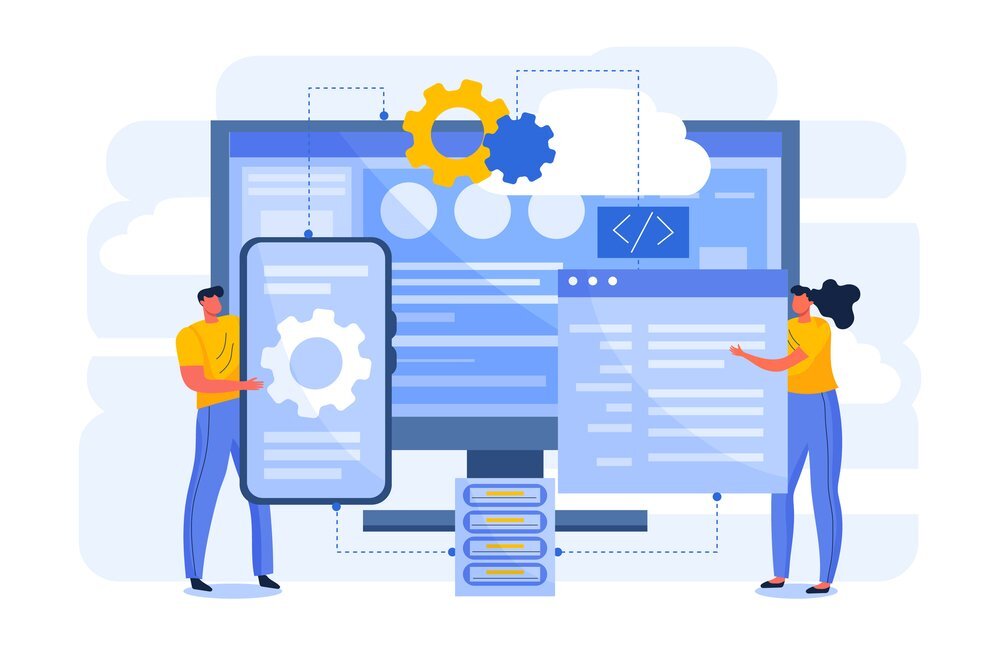
Conclusion: Don’t Settle for “Fix-It-When-It-Breaks” IT
If your IT provider only springs into action when you wave the flag, you’re not getting what you paid for.
Reactive IT is short-term. Proactive IT is sustainable. Strategic. Scalable.
If you’re ready to move from firefighting to foresight, we’re ready to show you how.
